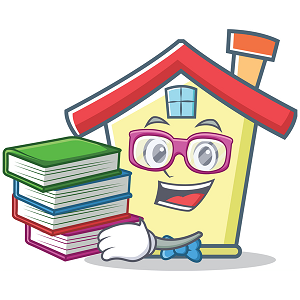Unit Resources
Parents
Communication
Strategies at Home
Curriculum Resources
Reading
At least 3 texts a day are to be read to your child. Read the text first and then re-read discussing features of the book/story line etc. Students need to be reading at least 10 mins/4 times a day, familiar and new books. Re-reading familiar books is a priority.
| Tarheel Reader Tarheel Reader provides a collection of free, easy-to-read, and accessible books on a wide range of topics. You can also create your own books to read and share. | SPELD SA Phonic Books SPELD SA provides phonic readers free of charge that suit a variety of ages and abilities. Each book is published with suggestions on how parents, tutors and teachers can get the most out of the book/. |
| Scholastic Learn at Home Day-by-day projects to keep kids reading, thinking, and growing. | Starfall Starfall is a children's website that teaches basic English reading and writing skills. It teaches children how to read by using games and phonics. |
| GoNoodle GoNoodle gets kids up and moving to fun, engaging content and games. It is an opportunity for kids to wake up their bodies, engage their minds and be their best. | Autism iHelp Autism iHelp is a vocabulary teaching aid developed by parents of a child with Autism and a speech-language pathologist. Autism iHelp was inspired by the need for specific language intervention tools for children with Autism Spectrum Disorder focusing on their unique strengths and difficulty with expressive vocabulary. |
| Accessible Chef Accessible Chef is a collection of resources to teach basic cooking skills to individuals with disabilities. | Mathletics Mathletics is a comprehensive online mathematics learning tool with hundreds of curriculum-aligned lessons and activities. Students should be familiar with this website and have a Mathletics Login and password to access this site. Contact your teacher via class dojo if you are unsure. |
| Bee-Bots This app is based on the original Bee-Bot classroom-friendly floor robot. Using the same keypad as the in school floor robot version, the aim is for pupils to solve various challenges by programming a cartoon bee to move around different levels through sequences of forwards, backwards, left and right 90 degree turns. | Teach Starter Download hundreds of free teaching resources to use at home. These include posters, worksheets, classroom games, activities, lesson plans, and more. |
| ABC Education ABC Education brings you thousands of free, curriculum-linked resources for Primary and Secondary students and teachers. |
Well-being
| Helplines and counselling for young people and parents This guide contains details for services operating Australia-wide. The purpose of CFCA reference guides is to bring together information from various sources to provide a quickly accessible single reference guide. | Esafety The eSafety Commissioner (eSafety) is Australia’s national independent regulator for online safety. Our purpose is to help safeguard Australians at risk from online harms and to promote safer, more positive online experiences. |