Request ICT support
To insure Kadina Memorial School continues to supply professional ICT support we have created several new methods of requesting IT assistance.
You can use our new website support widget Bluey. Bluey is a smart interface that allows you to write your name, your email address and a brief description of what is happening. Once you have completed that process an automatic message is sent to one of our technicians and we will be in contact with you as soon as possible.
Basic Instructions below
Click on the blue symbol in the bottom right hand corner of your screen.

Click on Leave an ICT request.
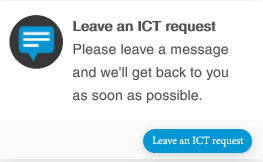 .
.
Enter your request details, your name, your email, and your message and click Send message.
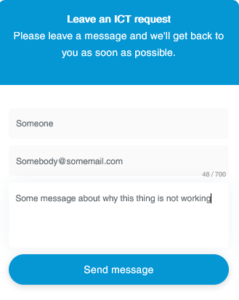
Alternatively you can Email us directly at