Daymap Support
Parents – How to use Parent Portal
To use the Daymap Parent Portal you first need to REGISTER.
Please follow the steps below:
Parent will need:
- Correct email address that has been registered at Kadina Memorial School.
- Student ID number (6 digit student code on student card)
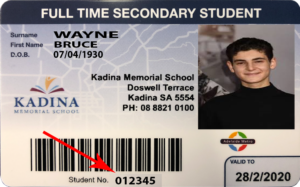
- Go to KMS internet page: www.kms.sa.edu.au ( you are already here)
- Hover over “Daymap” and then select Daymap Parent portal (It’s a drop to down button)
- Click ”Forgot your password” or “new user”
- Enter your email address and student code which is the same as student ID number.
- Parent will receive an email (to registered email address) with the username and new password.
- Daymap Website confirmation that email and student code match and login name and new password has been sent.
- Follow link on email received to access Daymap parent portal.
If you are still having problems then please contact the school on 0888210100
Staff & Students – How to use Daymap Portal.
Staff and Students please follow the below video guide on how to access Daymap from Home.